“Hi, I have recently upgraded from Spotify Premium to Spotify Premium Duo. I have sent the Duo link to my wife but the link is not working. How do I fix Spotify Duo plan not working? Thanks.”
Spotify has introduced the Spotify Premium Duo plan for couples living together. It is a discounted plan where both users can enjoy the benefits of the Spotify Premium plan separately. That is why the Spotify Duo plan has been an instant success, but many users have reported that when they share the Duo link with their partners, the invite link does not work at all.
Well, there could be multiple reasons why the Spotify Duo invite is not working in your case. For example, the link might have expired, or your partner’s location could be different than yours. You have to identify the exact reason and take steps to fix the issue. We will illustrate all the different solutions to fix Spotify Duo not working issue so that you can enjoy its benefits with your partner.
Why is Spotify Duo Invite Not Working?
Spotify Duo invitation link not working is a common issue that many Spotify users face. In most cases, the users do not meet the criteria to use the Spotify Duo plan. Here are all the possible reasons why the Spotify Duo invite may not work.
- Location Issue: If the plan owner and the partner with whom the owner has shared the Spotify Duo plan belong to a different location, the plan cannot work.
- Link Expiry: If the time limit of the Spotify Duo invite link has expired, the link won’t work for the user you have shared with.
- Other Plans: If the user is already a Spotify Family plan owner, the Spotify Duo invite won’t work for the user. The same applies if the user has linked to any other Duo subscription.
- Device Issue: Many users have reported that the Spotify Duo link does not work on one device, but the same link works on a different device perfectly. The problem could be with the device as well as the browser through which the user is opening the invite link.
- Technical Glitch: There could be technical issues in Spotify’s servers that can temporarily disable Spotify Duo invite links. Besides, the link won’t open if the internet connection is not stable.
How to Fix Spotify Duo Invite Not Working
It is time to address the problem and provide solutions so that you can fix the Spotify Duo invite link. First, you need to check if your Premium Duo plan is active. Second, ensure that the user with whom you have shared the link has a proper internet connection. Once these two aspects are taken care of, let us move on to the solutions.
Solution 1. Share The Correct Spotify Duo Invite Link
Sometimes, the invite link you share with your partner may be incorrect. If you copy and paste the link manually, an omission in any character on the link can make the link invalid. Here are the steps to share the Spotify Duo invite link perfectly.
Step 1: Visit the Spotify Premium Duo page. Tap on the Log In button and provide the account credentials.
Step 2: After successfully signing in, tap on the Invite Someone button.
Step 3: You will get to see the invite link. Choose Invite via Email or Messenger or WhatsApp as applicable. Do not copy the link manually. Instead, share it directly using any platform at your and your partner’s convenience.
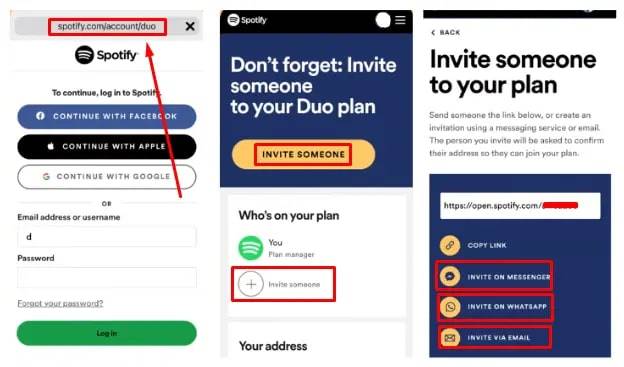
Besides, if your invite link has expired or it is not opening, you should send a fresh link using the above steps.
Solution 2. Check If The Spotify Duo Plan Is Active
If the Spotify Duo plan is not active, the invite link gets disabled automatically. It is possible that the subscription has expired and not been auto-renewed. Here are the steps to check if your Duo plan is still active on Spotify.
Step 1: Open Spotify Account Page on your browser.
Step 2: Log into your Spotify account.
Step 3: From the left menu, click on the Subscription option. Check the subscription details to ensure your Spotify Duo plan is active and not expired.
Solution 3. Update the Spotify App
First of all, open the Play Store app and search for the Spotify app. Tap on the Update button against Spotify to update the Spotify app on your device to the latest version. Updating the app solves bugs that could be hindering the Duo link.
Secondly, you need to log out of your Spotify account, sign back in, and see if the problem is solved. Here are the steps to log out.
Step 1: Open the Spotify app. Tap on the Gear icon located at the top-right corner.
Step 2: Scroll down and tap on the Log Out option.
Step 3: Close the app and remove it running from the background. Relaunch the Spotify app and log into your account again.
After that, you can share the invite link or open the invite link as applicable.
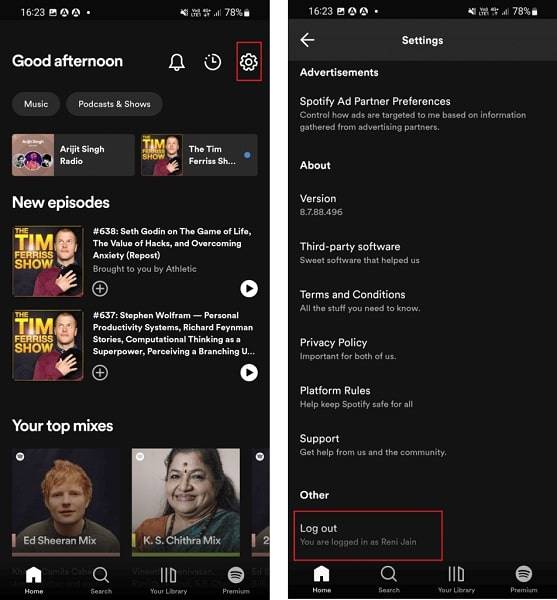
Solution 4. Enter The Same Address
When you share the Spotify Duo invite link, ask your partner to enter the same address as yours. The main criterion of Spotify Duo is that the plan owner and the partner must reside in the same address to be eligible to use the Duo plan. Therefore, share the address you set for Spotify Duo while sharing the invite link.
When your partner opens your invite link and enters personal details, the person should use your shared address. If your partner is using any VPN service, it should be turned off while joining the Duo plan. This will eliminate the issue arising due to different locations of the owner and the partner.
Solution 5. Opt Out Of Any Other Subscription
You need to ensure that the partner you share the invite link to join your Duo subscription has no existing Duo plan. If the partner already has a Duo plan activated, your link won’t work. In that case, the partner must cancel the existing Duo subscription before linking to your Duo plan.
Besides, if the partner is the owner of the Spotify Family plan, the person cannot join your Duo plan until he cancels the existing subscription. According to Spotify, the partner can have a free or regular Premium account to join someone’s Duo plan without any issues.
Solution 6. Restart Your Device and Try Incognito Window
If the above solutions are not working, you should restart your device to fix temporary glitches. After restarting your device, instead of opening the invite link in the regular browser window, open it in the Incognito window. A new session is created in an incognito window without using cache data.
Cache data can create glitches and conflicts. Besides, you have to log into your Spotify account afresh, which can fix account-related issues due to which the invite link might not be working. If the problem persists, try opening the invite link from another device.
Solution 7. Contact Spotify Support Team
When nothing works for you, you need to contact the Spotify support team. The support team can specify the exact reason why the Spotify Duo plan is not working for you. For example, your device may not be compatible in terms of software and hardware specifications.
You may have to upgrade your device’s operating system to fix the compatibility issues. Similarly, if there is any issue with Spotify servers, they will let you know and ask you to wait it out.
Frequently Asked Questions About Spotify DUO Link
What should I do when Spotify Duo is not working?
First of all, you should try out all the solutions to fix Spotify Duo not working both on your device as well as your partner’s device. If the solutions are not working, contact the Spotify support team. If they cannot solve the problem, ask them to cancel the subscription and go for the Premium Solo plan.
How does Spotify verify addresses in the Spotify Duo plan?
Spotify asks the Duo plan owner and the partner to enter their addresses, and Spotify matches them for verification. Besides, Spotify asks to re-enter the home address from time to time for re-verification purposes. But Spotify does not track your location for verification.
Can I have more than one partner in the Spotify Duo plan?
No, the Spotify Duo plan applies to the owner and only one partner. The invite link won’t work for anyone else if there is already an existing partner using the plan living at the same address. For multiple partners, there is the Spotify Family plan.
Can I share my Spotify Duo plan with my roommate?
Yes, you can share your Spotify Duo plan with anyone living with you at the same address. It can be your partner, your sibling, any family member, or even a roommate.
Conclusion
If you have a person living with you at the same address, it is better to opt for the Spotify Duo plan than the regular Premium plan. After purchasing the plan, you need to share the invite link for your partner to join. If the link does not work after sharing, check out the possible reasons and try out the solutions one by one. If the problem is not solved, contact the Spotify support team to get it solved.
Related Posts: