NoteBurner Spotify Music Converter is an exceptional tool that combines power, flexibility, and user-friendliness to revolutionize your Spotify music experience. With NoteBurner, you can break free from Spotify’s limitations and gain full control over your favorite songs.
In simple terms, NoteBurner changes protected Spotify songs into common formats like MP3, AAC, FLAC, and WAV. So, you can download and enjoy your favorite Spotify tunes on any device you like.
NoteBurner’s unwavering commitment to preserving audio quality sets it apart from the rest. Not only that, but the tool also meticulously keeps all the important details intact, including ID3 tags, so your library remains organized. But that’s not all. NoteBurner goes the extra mile by enabling you to burn the converted music onto CDs or effortlessly share it with others via email.
Put simply, NoteBurner Spotify Music Converter truly is a one-stop solution for all your Spotify music needs.
What I Like (Pros): Converting files with NoteBurner is quick, and quality is retained. Its interface is user-friendly and intuitive. It allows batch conversion of files for efficiency. It supports various output formats like MP3 and FLAC. It keeps all metadata and ID3 tags intact.
What I Don’t Like (Cons): NoteBurner has limited output customization settings. Customer support options are not extensive, although they address issues promptly.
- Effectiveness: 8.5/10
- Price: 9/10
- Ease of Use: 7.5/10
- Support: 7.5/10
What Does NoteBurner Spotify Music Converter Do?
At first glance, NoteBurner Spotify Music Converter may seem like a tool that converts your favorite tracks into popular audio file formats, allowing you to enjoy your music in different settings. However, NoteBurner offers much more than that. Here’s a brief breakdown of what it can do:
- NoteBurner removes DRM restrictions and supports various formats.
- Retains original ID3 tags.
- High-speed and batch conversion features.
- Convert entire playlists in one go.
- Burn your converted Spotify music directly onto CDs.
- Share the converted songs via email.
In short, NoteBurner Spotify Music Converter enhances your Spotify music experience, providing greater flexibility, quality, efficiency, and sharing capabilities.
Is NoteBurner Spotify Music Converter Safe?
Yes, NoteBurner Spotify Music Converter is safe to use. It does not contain malware or harmful components. However, it is vital to download NoteBurner from the official site or a trusted source and keep it up to date to ensure optimal security. Of course, we will guide that later in this guide!
Is NoteBurner Spotify Music Converter Free?
NoteBurner Spotify Music Converter offers a free trial version that allows you to convert a limited number of songs. However, if you want to unlock the full functionality of NoteBurner Spotify Music Converter and remove limitations, you will need to subscribe.
How Much Does NoteBurner Spotify Music Converter Cost?
NoteBurner Spotify Music Converter offers three plans: the Monthly Plan, the Annual Plan, and the Lifetime Plan.
- 1-Month Plan: $14.95
- 1-Year Plan: $59.95
- Lifetime Plan: $129.9
Compared to the free version, which limits song conversion to one minute and lacks advanced features such as settings customization and format selection, the paid plans of NoteBurner Spotify Music Converter provide unlimited song conversion, allowing you to fully utilize the program’s capabilities and enjoy an enhanced music experience.
NoteBurner Spotify Music Converter Review: What’s In It for You?
NoteBurner Spotify Music Converter offers more than just a set of features – it provides real benefits that can really elevate your music experience! Here are some highlighted benefits you get:
DRM Removal
NoteBurner Spotify Music Converter’s primary function is to remove DRM from Spotify songs, playlists, and albums. You have to know that Spotify uses DRM to restrict its content to its own platform. But with NoteBurner, you’ll not have to worry about these limitations. You can simply convert Spotify’s DRM-protected music into various popular and lossless formats.
Supports Popular and Lossless Formats
NoteBurner Spotify Music Converter allows you to convert Spotify music in various output formats, including MP3, AAC, FLAC, WAV, AIFF, or ALAC formats, with a click of a button. So, you can play Spotify tracks on any device.
Lossless Audio Quality
NoteBurner ensures the output files retain 100% lossless audio quality despite the conversion. This means you don’t have to compromise on the quality of the downloaded music after conversion.
Retains Original ID3 Tags
ID3 tags include information about the track — like the title, artist, album, track number, genre, etc. When you download Spotify tracks using NoteBurner, you don’t have to worry about losing this important information. You can keep your music library organized even after the conversion process.
High-Speed Conversion

NoteBurner supports batch conversion, allowing you to convert multiple tracks or even entire playlists simultaneously. It can reach up to 5X faster speed in the silent recording mode, ensuring you spend more time enjoying your music than waiting for it.
User-Friendly Interface
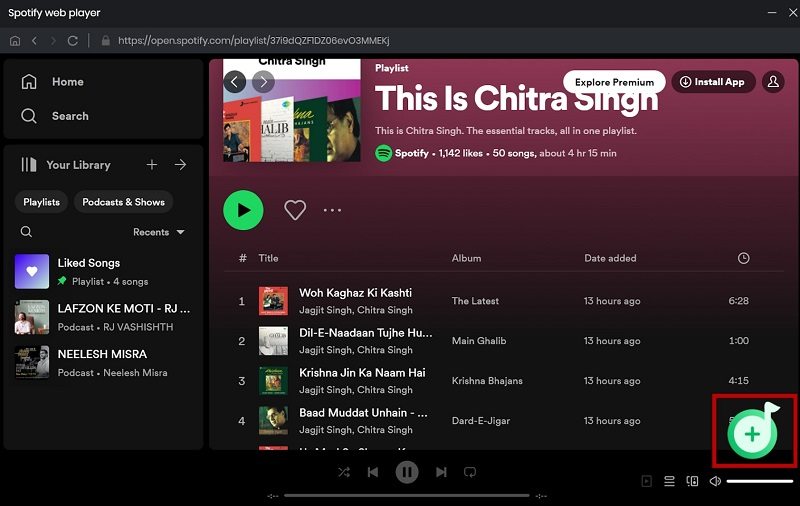
NoteBurner Spotify Music Converter features a simple and intuitive user interface. It’s really easy to navigate, making converting Spotify music hassle-free even for tech novices.
CD Burning and Sharing
That’s not all! NoteBurner Spotify Music Converter also lets you burn your converted Spotify music directly onto CDs. Additionally, you can even share your favorite tunes via email.
Regular Updates
Spotify frequently changes its DRM protocols, which can limit the functionality of many other Spotify to MP3 converters. However, that’s not the case with NoteBurner. During our 2-month extended trial period, we observed that they released two updates to stay in line with Spotify’s updates and successfully bypass the latest DRM protection.
All in all, NoteBurner Spotify Music Converter is a comprehensive tool that allows you to enjoy your Spotify tracks without limitations. It provides a complete solution for those who want to enjoy their favorite Spotify tunes anywhere, anytime, and without restrictions.
Where to Download NoteBurner Spotify Music Converter?
NoteBurner Spotify Music Converter is compatible with the following:
- Windows: 7, 8, 10, 11
- Mac: macOS 10.15, 11 Big Sur, 12 Monterey, and 13 Ventura
Accessing NoteBurner Spotify Music Converter is simple. You can download the program directly from the official NoteBurner website, ensuring that you receive the most recent version of the software.
Step 1. Visit the Official NoteBurner website.
Step 2. Choose your operating system (Windows or Mac) and click “Download.”
Step 3. Wait for the download to complete. Open the downloaded file. And follow the on-screen prompts to install NoteBurner on your system. Once downloaded, you will see the confirmation message on the redirected webpage.
Once installed, you can launch the software and easily convert your favorite Spotify tracks. You can use the free trial to test the features and review whether the NoteBurner Spotify Music Converter meets your needs.
Alternatives to NoteBurner Spotify Music Converter
While NoteBurner Spotify Music Converter is a robust tool, exploring other tools and knowing your options is always a good idea. Here are some alternative software solutions to NoteBurner Spotify Music Converter you might want to consider:
- HitPaw Spotify Music Converter offers a wide range of features beyond the Spotify music conversion function of NoteBurner. With HitPaw, you can benefit from high-speed video and audio conversion. It costs just slightly more than NoteBurner, so if you require access to a range of tools for different multimedia tasks, HitPaw can serve as your all-in-one solution.
- ViWizard Spotify Music Converter offers similar features to NoteBurner, such as various output formats and ID3 tag retention. However, it takes things up a notch with its 5X faster conversion speed. Therefore, if you find NoteBurner’s conversion speed less satisfactory, the speed aspect of ViWizard might just be what you seek.
- Allavsoft comes with a higher price tag than the rest. But it justifies its cost by broadening its focus beyond Spotify to support various platforms. Therefore, if versatility is what you seek in a tool that lets you download music and videos from numerous sources, Allavsoft would be a worthy choice!
Conclusion
NoteBurner Spotify Music Converter is an undeniably exceptional tool for anyone seeking to download high-quality, DRM-free audio in a multitude of formats. Its user-friendly interface ensures that anyone can convert Spotify music without going through a learning curve.
However, when choosing a Spotify music converter, it must meet your specific needs. Aspects such as conversion speed, user experience, pricing, and supported formats play a vital role. For this reason, we have included alternatives to NoteBurner.
This NoteBurner Spotify Music Converter review guide should have cleared any doubts or concerns you might have had before considering this tool. As previously stated, NoteBurner Spotify Music Converter is free to use for a limited period, so you can take the software for a test drive.
Related Posts: