The right Spotify download tool is the key to downloading Spotify Music with lossless audio quality. Tens of thousands of tools have been developed for this purpose, but SpotiFlyer claims to be the best among them.
To verify this claim, our team of experts has decided to analyze SpotiFlyer and create a comprehensive review to help you make informed decisions before investing. We will share this review with you and introduce the best alternative if SpotiFlyer is not working. Keep reading!
Part 1. SpotiFlyer Review
Now let’s review SpotiFlyer to see all it has in store for you:
1.1. What Is SpotiFlyer?
SpotiFlyer is a renowned music app that lets you download music/songs from a plethora of music websites, such as Gaana, SoundCloud, YouTube, Spotify, and more. With this tool, you can easily add your favorite album, playlist, or tracks from any supported websites to your phone and stream offline at a zero-cost fee.
SpotiFlyer works with multiple digital devices like Android, Linux, Windows, and Mac. SpotiFlyer offers downloads in the best audio format, MP3.
What I like (Pros)
Here are some of the fascinating things about SpotiFlyer:
- Allows you to download your desired music on Spotify for free.
- Enjoy a seamless download experience with no ads, despite being a free tool.
- Download your favorite songs from popular platforms like Spotify, YouTube, and more without stress.
- Cross-platform tool suits popular operating systems such as Mac, Windows, and Android.
What I don’t like (Cons)
Find below some of the problems that might cause SpotiFlyer not working issues:
- SpotiFlyer doesn’t offer lossless audio quality as it claims.
- It has no additional audio format besides MP3.
- Not suitable for downloading all Spotify tracks.
- Unless you have FFmpeg installed on your computer system, SpotiFlyer might not work.
- Spotify music is available only at a bit rate not higher than 128kbps.
1.2. What Does SpotiFlyer Do?
SpotiFlyer is designed to help you download your favorite songs, playlists, albums, or tracks from popular streaming platforms. It is handy, especially when you are on a budget and cannot subscribe to premium on these supported platforms.
With this tool, you don’t have to always go online to stream music. It helps you save data by bringing your songs closer to you offline.
1.3. How to Use SpotiFlyer
Downloading Spotify music with SpotiFlyer is straightforward. Use the steps given below to do that:
Step 1: Open your favorite browser on your Android phone to download SpotiFlyer APK. After the download is completed, install the app and run it.
Step 2: Next, launch the Spotify app, click on your favorite song, then tap on the Three horizontal dots beside it.
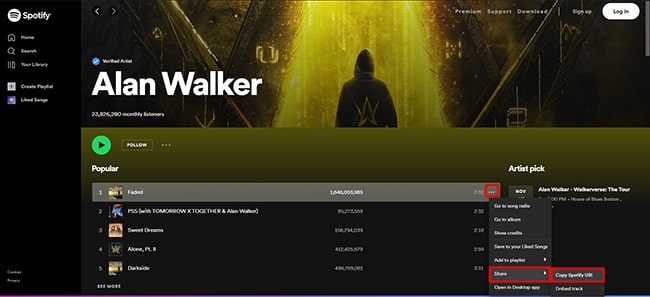
A flyer will automatically come up in response to your click. Kindly select the Copy Track Link to proceed.
Step 3: Now open SpotiFlyer, and paste the link in the Download Field at the top of the quick start page. After that, hit the Search button.
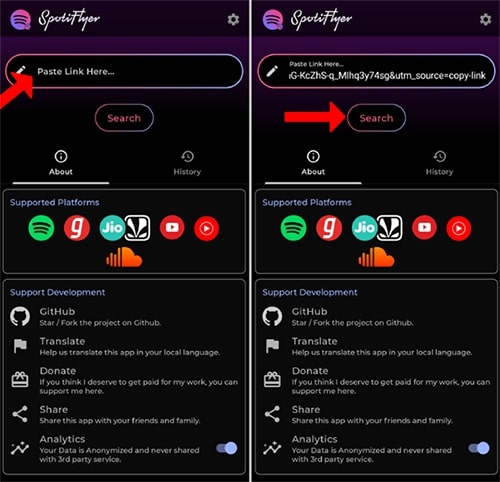
Once SpotiFlyer is able to find the song, a new screen similar to the one you have down here will come up.
Step 4: Click on the purple Download icon. SpotiFlyer will immediately initiate the download and convert the Spotify song to MP3.
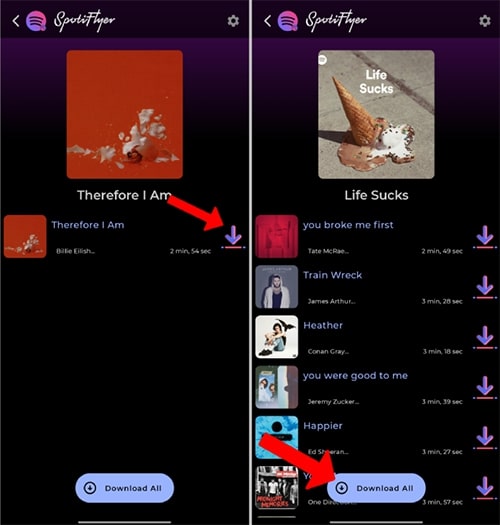
Part 2. What to Do If SpotiFlyer Not Working?
From the SpotiFlyer review above, you can decode that the SpotiFlyer music downloader has limited functionality. So you may experience SpotiFlyer not working issues.
2.1. Why Is SpotiFlyer Not Working?
Check out the following reasons why SpotiFlyer isn’t working on your end:
- Poor data connection is one of the common reasons why SpotiFlyer not working may arise.
- SpotiFlyer might have bugs that cause it to function improperly.
- If your device’s operating system isn’t compatible with SpotiFlyer, it might not work as expected.
- You need the FFmpeg program on your computer system to download music from Spotify via SpotiFlyer. The absence of this program means SpotiFlyer won’t work for your PC/Mac.
2.2. Best Alternatives to SpotiFlyer Music Downloader
SpotiFlyer not working? It’s nothing to stress yourself about.
While SpotiFlyer claims to be the best, its services aren’t top-notch. Many folks even complain that SpotiFlyer is not working. However, in a situation where you encounter such a challenge, you need to source an alternative.
We will introduce you to two powerful SpotiFlyer alternatives that you can use to download your favorite song from Spotify freely and quickly.
HitPaw Spotify Music Downloader
HitPaw Spotify Music Downloader is the first alternative on our list. It’s recommended as the most suitable replacement for the SpotiFlyer app because of its limitless functionality, such as lossless audio quality, unlimited audio format, and more.
This Spotify music downloader helps you bring your favorite playlist to listening in offline mode without subscribing to the Spotify premium plan. It’s an intuitive tool with a sleek interface and flexible features. With HitPaw, you have full control of your Spotify music, as it allows you to customize the output format.
HitPaw is built for Windows and Mac. It supports all Spotify tracks and lets you download them easily and quickly at a remarkably high speed. You don’t have to start copying links before initiating a music download. Just sign in to your Spotify profile, choose a song, download it, and convert it to your music list. That’s all.
Allavsoft
Here is another simple yet effective alternative for SpotiFlyer. This app packs all the wonderful features that SpotiFlyer supports and fixes nearly all its problems. For instance, Allavsoft supports more than 10+ audio formats, such as FLAC, MP3, WAV, M4A, OPUS, and many others.
Allavsoft offers a convenient way to download your favorite Spotify music with high quality. It supports several Spotify tracks, unlike SpotiFlyer, which is limited to just one. This tool lets you download your desired playlists at a remarkably high speed and stream them offline.
With this tool, you don’t need Spotify Premium anymore. Other cool features of this tool include an incredible batch download and conversion rate, excellent preview and playback of downloaded files, etc. Allavsoft lets you choose whether or not to pause/continue downloads using the Breakpoint Resume functionality.
Frequently Asked Questions About SpotiFlyer Not Working
Garner more knowledge about SpotiFlyer not working issues by reading through these queries and answers down here:
Can SpotiFlyer be trusted?
This question can be quite complicated to answer, as your choice on whether or not SpotiFlyer can be trusted all comes down to what you desire in a Spotify to MP3 Converter. If you are looking for a tool that downloads nearly all Spotify tracks on multiple devices and supports limitless audio formats, SpotiFlyer is not to be trusted. You have to look for an alternative, such as HitPaw Spotify Downloader.
Does SpotiFlyer still work?
Yes, SpotiFlyer still works, but sometimes you may experience some challenges. For instance, it doesn’t work for all Spotify music tracks.
Conclusion
With the comprehensive review above, you can easily decide whether or not to use SpotiFlyer for your Spotify music. While SpotiFlyer may seem like the best option online, you can see that the cons outweigh the pros, which means it’s not the most suitable Spotify music downloader.
If you want a simple yet professional alternative to SpotiFlyer, invest in the HitPaw Spotify Music Converter. It’s a complete video/audio tool capable of downloading high-quality music from Spotify and other streaming platforms.
Related Posts: