TuneFab Spotify Music Converter is a helpful tool that allows you to enjoy your favorite Spotify songs without restrictions. Normally, Spotify implies DRM encryption on its songs, making it difficult for you to listen to them offline or transfer them to other devices. But with TuneFab, you can easily overcome these limitations. Moreover, this tool lets you easily convert your Spotify songs into different audio formats.
Not only does TuneFab Spotify Music Converter offer an offline playback feature, but it also enhances your overall music experience. With the ability to convert Spotify songs into mainstream audio formats, you can easily share your favorite tracks or create personalized playlists.
What I like(Pros): You can choose the quality of the songs you download, either high or low, to save space on your device. You can also customize the audio format of the downloaded songs. Additionally, you can rename songs and change their names to your liking.
What I don’t like(Cons): This is not a free tool and is unavailable for iOS and Android devices. Also, you can’t listen to music on Spotify while using the converter because it interferes with the conversion process.
- Effectiveness: 9/10
- Price: 9/10
- Ease of Use: 9/10
- Support: 7.5/10
What Does TuneFab Spotify Music Converter Do?
TuneFab Spotify Music Converter is a helpful tool for saving music from Spotify to MP3 format. This tool is very easy to use and has many cool features. You can convert many songs all at once, and it works fast. Moreover, you can also choose different formats like M4A and WAV. This means you can listen to your favorite Spotify songs on any device, even without an internet connection.
However, the best part is it keeps all the important information about the songs, so they still sound great. TuneFab Spotify Music Converter free is a game-changer if you love music and want to enjoy it without any limits or premium subscriptions.
Is TuneFab Spotify Music Converter Safe?
TuneFab Spotify Music Converter is considered a safe and secure tool. Your personal and financial information is highly secure and protected by a robust encrypted check-out system. You can trust that your data is kept private and confidential throughout your experience with the converter. Users can enjoy this music converter with peace of mind, knowing their information is well-guarded.
Is TuneFab Spotify Music Converter Free?
No, TuneFab Spotify Music Converter is not free. You can try its trial version, but there are some limitations. Only the first 3 minutes of each song can be converted using the free trial version.
How Much Does TuneFab Spotify Music Converter Cost?
Now, let’s head to the cost of TuneFab Spotify Music Converter. Different pricing options are available if you decide to upgrade to the full version after the free trial.
- 1-Month Subscription: $10.47
- 1-Year Subscription: $49.95
- Single Lifetime License: $53.97
Note: All of these prices are exclusive of any tax.
TuneFab Spotify Music Converter Review: What’s In It for You?
After learning the basics about TuneFab Spotify Music Converter, let’s take a closer look at how this software can enhance your Spotify music listening experience:
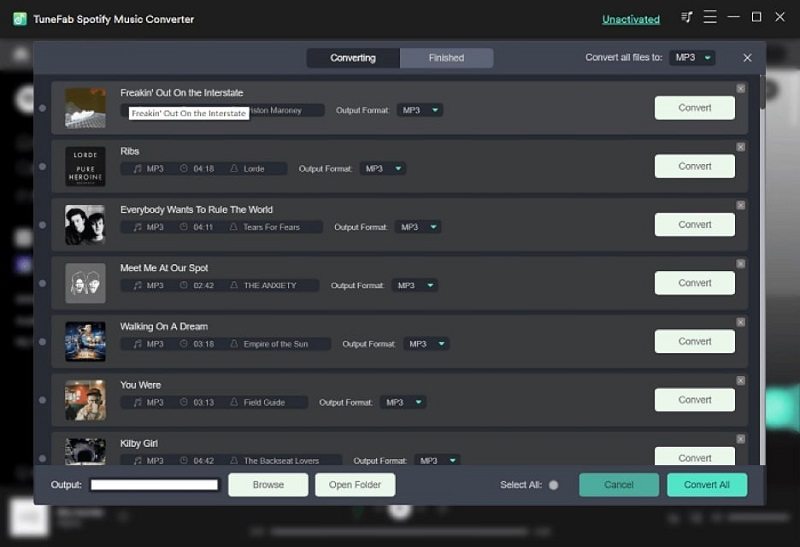
1. Download and Enjoy Spotify Music Anywhere
After the TuneFab Spotify Music Converter review, smoothly download and convert music to MP3 format at will. Listen to a wide range of genres like Hip Hop, Jazz, Rock, and classical on any device, even without an internet connection.
2. Keep Your Favorite Music for Free
Use this Spotify music converter to back up your online music without any cost. Experience a smooth and user-friendly interface while preserving the original quality of your music files. Try the free trial and unlock more features.
3. Lightning-Fast Conversion Speed
Convert songs faster than ever with advanced hardware and GPU acceleration technologies. You can enjoy at least 5 times faster downloads and conversions. Under stable network conditions, experience a speed boost up to 6 times faster while maintaining optimal performance.
4. Merge Yourself in High-Quality Music
Immerse yourself in the highest audio quality with this converter. Convert Spotify songs to MP3 format, ensuring a pure and immersive sound experience on any device. Enjoy your favorite tracks with the same level of quality as the original.
5. Organize and Manage Your Music Collection
Keep track of your music collection effortlessly. It retains essential details such as song titles, artists, track IDs, and album artwork during the conversion process. Organize and manage your converted songs systematically, saving them on your hard drive or uploading them to the cloud.
6. Personalize Music Settings to Your Preference
Tailor your music settings with this tool, as you can customize sample rates from 22050hz to 48000hz and adjust the bit rate from 128 kbps to 320 kbps to match your preferred audio quality and source music. Experience listening to favorite tracks with personalized settings.
Where to Download TuneFab Spotify Music Converter?
For TuneFab Spotify Music Converter download, go to the official website to download the tool. Once downloaded, you can install it on your computer and enjoy the benefits of converting and enjoying Spotify music offline.
TuneFab Spotify Music Converter is compatible with the following:
- Windows: Windows 7 or later
- Mac: Mac OS X 10.11 or higher
Alternatives to TuneFab Spotify Music Converter
As we have discussed all the necessary information about this tool above, there might be instances where you get to experience TuneFab Spotify Music Converter not working. For that purpose, here we will discuss some of its alternatives that you can use for a smoother Spotify music converting process.
1. HitPaw Spotify Music Converter
HitPaw Spotify Music Converter is a perfect tool that can assist you in downloading songs, albums, playlists, and artists from Spotify. It instantly converts the Spotify playlist into various formats by preserving the audio quality. It does its job with 120X faster conversion speed by retaining all the ID3 tag information. The latest version of HitPaw uses a built-in Spotify web player for downloading to enhance the user experience.
2. ViWizard Spotify Music Converter
ViWizard Spotify Music Converter is specially designed to download music from Spotify by converting it to multiple formats, including WAV, FLAC, and M4B. It is specifically designed to provide an offline listening experience to Spotify users. It retains the original video quality by downloading at 5X faster speed. Users can also choose the file output format and get free software upgrading as it keeps updating its system constantly.
3. Allavsoft
Allavsoft is a quick, efficient, and user-friendly tool that allows users to download music from Spotify in just two steps. These steps involve copying and pasting the playlist into Allavsoft and converting it to MP3 with just one click. It can also alter the media from 1000 websites and extract audio from online video files in multiple formats such as AIFF, FLAC, OGG, and MP3.
Conclusion
As this guide discusses, TuneFab Spotify Music Converter is a fantastic tool. This tool allows you to convert and enjoy Spotify music offline, giving you more freedom. However, it’s important to note that it’s not a free tool.
We also mentioned three great alternatives you can try to get a wider experience. So, whether you choose TuneFab or one of the alternatives, you will find a suitable solution to enhance your Spotify music experience.
Related Posts: