Allavsoft is a desktop application that allows you to download videos and songs from any online platform. There are always some videos and songs you come across online that you may want to download for future times. You can play the downloaded video or music anytime from any device without an internet connection. Allavsoft is a popular choice among users who need a video and music downloader.
Allavsoft can download videos and audio clips from over 1000+ websites, from popular video and music streaming platforms to social media websites. All you need to do is get the video or audio link you want to download, and Allavsoft will do the rest. In fact, you can use the software to convert video and audio files in any desired format.
Apart from downloading and converting video and audio from online platforms, you can use the tool to record your screen for live streams as well as merge different video and audio files. Allavsoft is a premium video and music downloader with flexible price plans. The software is available for Windows and Mac users. Allavsoft is a versatile application, but is it really worth your money? Find out from our unbiased Allavsoft review.
What I like (Pros): Allavsoft enables you to download videos from over 1000+ websites. You can also download songs and podcasts from platforms like Spotify. It is versatile as you can record the screen, convert files into different popular formats, and extract audio from videos. The application supports downloading 8K to SD videos. Besides, you can schedule the downloading time and set actions to perform when downloading ends.
What I don’t like (Cons): You cannot set different parameters for audio quality when downloading. There are instances of losing quality in downloading and converting content. The speed of execution of operation is on the slower side. The user interface is outdated, and customer support is hard to reach.
- Effectiveness: 9.5/10
- Price: 9/10
- Ease of Use: 8/10
- Support: 7.5/10
What Does Allavsoft Do?
Allavsoft is a premium video and music downloader that lets you download desired videos and audio from online platforms. The software supports over 1000 online websites from which you can download media files in any popular format. You can also convert media files from one format to another per your requirements. Apart from these, there are additional features available in Allavsoft, which we will sum up for you.
- Download high-resolution videos from any video streaming and social media platforms.
- Extract only the audio part of any online video, which is useful for songs and podcasts.
- Supports a wide range of popular file formats for videos and audio.
- Convert video or audio files from one format to another.
- Schedule downloading time and set actions to perform after downloading.
- Merge different videos or audio clips into a single file.
- Allows downloading 360 videos from YouTube.
Is Allavsoft Safe?
Yes, Allavsoft video and music downloader is completely safe to use. You can download the application without any virus or malware. We have scanned the installer file as well as the application with leading antivirus software, and it has passed without any red flags.
Besides, the website is completely secure. The information you share while purchasing any plan for the software is fully encrypted to prevent intrusion.
Is Allavsoft Free?
No, Allavsoft is a premium software application, and you must purchase any available plans to use the application. However, a free trial version is available where you can try out its features and functionalities. But you have to face the following limitations in the free trial version.
- You can download a maximum of 5 videos or audio.
- You get only 5 minutes of conversion or merging.
- You get no technical help from the support team.
How Much Does Allavsoft Cost?
Three plans are available for Allavsoft video and music downloader for Windows and Mac.
- One-month license: $19.99 for 1-2 devices.
- One-year license: $29.99 for 1-2 devices.
- Lifetime license: $69.99 for 1-3 devices.
You get free technical support service and lifetime updates with any of the above plans. Besides, you can avail of a 30-day money-back guarantee option when you are unsure about the software while purchasing its plan.
Allavsoft Review: What’s In It for You?
You must be thinking if Allavsoft is worth purchasing. Well, we are going to list all the features of Allavsoft so that you can understand what you get for the money you pay for its subscription. Let out explore the features and review them for a better decision.
Download Online Videos
The primary purpose of Allavsoft is to download videos from online platforms. The software supports over 1000 websites, including all the popular video streaming and social media platforms from which you can download videos instantly.
You need to copy the video link from the online website and paste it into Allavsoft. You get to select the download quality as well as the video format in which you want to save the video after downloading. You can use multiple URLs and batch downloading to save time and effort.
Download Spotify Songs
You can download songs and podcasts from online audio streaming platforms like Spotify. You can download them in popular audio formats like MP3, AC3, M4A, and likewise. The downloaded songs will retain ID3 tags for better identification and organization.
Besides, you can extract the audio part from any online video and save it in audio file format. For example, you can extract a song from a music video and transfer the saved file to any device to listen to it anytime without an internet connection.
Wide Range of File Formats
Allavsoft supports almost all audio and video formats you can download online. You can download videos from MP4, AVI, WVM, and MOV to MPEG, VOB, and ASF. You can save audio files in MP3, WAV, M4A, AC3, WMA, OFF, and more.
Allavsoft shows a list of categories to select the file format so you can play the downloaded video or audio on any device. You will see categories like General video and audio, Android, App TV, iPhone, portable media devices, PS3, and more. You can select the compatible file format from any of these categories.
Video File Conversion
You can use Allavsoft to convert any video file to another format per your requirements. Such conversion is essential when playing the video on different devices because every device has a compatible video file format.
You can mention the start and end times to trim the video and convert. Besides, you can enhance the volume level of the original video as per your preference. Moreover, you can merge multiple video files into one file conveniently.
Capture Your Screen
You cannot download the video from its link while watching a live stream. That is why Allavsoft allows you to capture the screen to record the video and save it on your hard drive for watching it offline. The screen recording can be done for a certain portion rather than the entire portion.
Schedule Downloading
Allavsoft allows you to schedule a download instead of an instant download. This is useful when downloading files during off hours rather than peak hours so that the downloading process does not interfere with your work.
Besides, you can pause and resume the downloading process. The software allows batch downloading and conversion, and it skips the advertisements while downloading video and audio files.
Action After Downloading
Since downloading videos from online websites is time-consuming, you do not have to be present in front of your computer. You can define the action to perform when the downloading is over, such as shutting down the computer or putting it in sleep mode.
How to Use Allavsoft to Download Spotify Music?
Here are the steps to download Spotify Music in MP3 format via Allavsoft.
Step 1: Open your web browser, visit Spotify, and search for the song you want to download. Copy the link to that song.
Step 2: Download and install Allavsoft on your computer. Launch the application and paste the link under the Download tab.
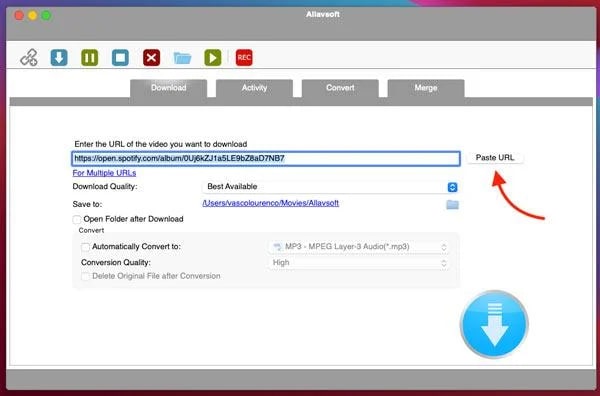
Step 3: Toggle on the Automatic Convert To option. From the down-drop menu, go to General Audio and select the MP3 format.
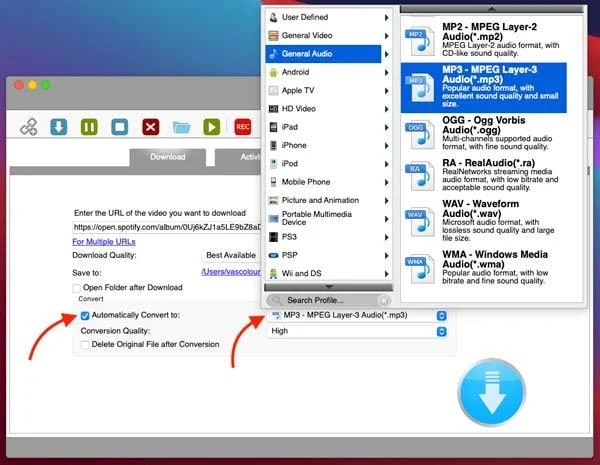
Step 4: Click the Download icon, and the song will be downloaded to the Save To location on your hard drive.
Alternatives to Allavsoft
As good as Allavsoft looks, there are certain cons that users have pointed out. Some users have reported Allavsoft not downloading Spotify songs at all or in low quality. Some have complained about slow download and conversion speed and a lack of timely customer support. If you want better alternatives to Allavsoft, check out the following.
1. HitPaw Video Converter
This is the best alternative to Allavsoft because it overcomes the weaknesses of Allavsoft while maintaining the strengths of Allavsoft perfectly. The software ensures lossless conversion, and it is equally versatile as a video downloader and a music converter. On top of that, there are dedicated tools available for video editing so that the output is crisp and to the point. The downloading and conversion speed is better than Allavsoft.
2. MusicFab
MusicFab is the best audio downloader available for Windows users. You can download songs and podcasts from Spotify, Apple Music, Amazon Music, and various online platforms. You can convert the audio file into popular audio formats. The platform ensures high downloading and conversion speed and focuses on preserving the original audio quality. MusicFab also preserves the lyrics of the downloaded song as applicable.
Conclusion
Allavsoft is definitely a good video and music downloader, if not the ultimate downloader. Go through our unbiased review to understand the features and functionalities of the software, along with its pros and cons. If you are not impressed with Allavsoft, you can always opt for a better alternative. We recommend HitPaw Video Converter and MuisicFab audio downloader as the best alternative to Allavsoft.
Related Posts: