Spotify is a great music streaming service and one of the most popular options today. However, if you are using a free trial or had to cancel your premium subscription for one reason or another, you might be in a dilemma. How can you listen to all of the music on Spotify without paying for a subscription? ViWizard Spotify Music Converter is the answer.
This guide will take you through the key features and benefits of using ViWizard Spotify Music Converter and its Pros and Cons. I will also discuss some of the best alternative music converter tools.
What Is ViWizard Spotify Music Converter?
ViWizard Music Converter is the ultimate Spotify music downloader designed to download and convert all Spotify music songs, playlists, albums, and artists to MP3, AAC, WAV, FLAC, M4A, and M4B losslessly.
This means you can enjoy your Spotify music offline on any player and device without worrying about losing quality.
ViWizard Spotify Music Converter also preserves all the ID3 tags and chapter information so that you will retain all essential details in the conversion process.
And best of all, it can convert your Spotify music to MP3 at up to 5× faster speed. Just leave it on overnight to convert your entire library.
What I like (Pros)
- Easy to use
- Fast conversion speed
- Preserves ID3 tags and chapter information
- Supports a variety of file formats
- Lossless output quality
- Specify custom bitrate and sampling rate
What I don’t like (Cons)
- The free version can only convert one minute of each song
Our Rating of ViWizard Spotify Music Converter
I have been using ViWizard Spotify Music Converter for weeks and am impressed with its performance. The interface is simple and easy to use, and the conversion speed is fast.
Regarding effectiveness, it is very reliable, and I have had no issues at all with quality loss.
Also, when I needed help, their customer service team was very responsive and helped me within an hour. Here is my full rating:
- Effectiveness: 9/10
- Price: 7/10
- Ease of Use: 9/10
- Support: 7.5/10
Detailed Review of ViWizard Spotify Music Converter
Interface
ViWizard Spotify Music Converter has a simple, easy-to-use interface, making it suitable for both novices and advanced users. Instead of text, the program uses icons to represent each function.
The icons are easy to understand and self-explanatory. You can quickly determine which button to click to start or stop the conversion process, select your output format, and configure various settings.
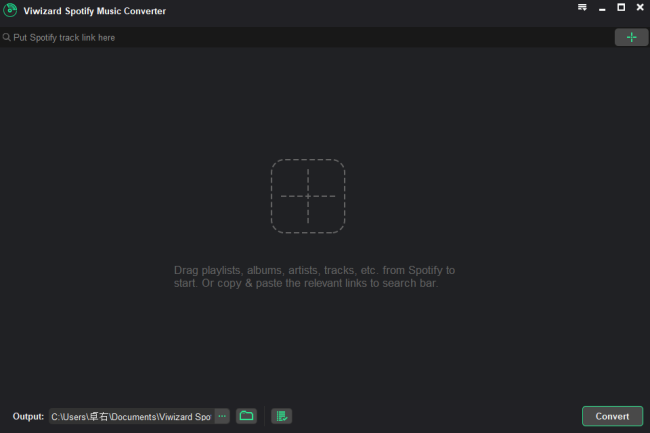
Price & License
ViWizard is a paid program. It has a free trial but only allows you to convert one minute of each song.
However, you can buy any license if you want unrestricted access to all the features. Here are the different Licenses:
- Monthly License: $14.95
- Quarterly License: $29.95
- Single License: $79.95
Conversion Process
The conversion process is straightforward. In 3 simple steps, you can easily convert your Spotify music files to your desired formats.
Add the file you want to convert to the program.
The first step is adding the song you want to convert to the program. You can either click the “Add File” button on the toolbar or drag and drop your files directly into the program.
Specify a format
The next thing that you need to do is select the file format. ViWizard Spotify Music Converter supports many popular audio formats like MP3, AAC, AC3, WAV, M4A, or FLAC.
Also, you can customize parameters such as the bitrate, sampling rate, and channels. To do that, go to menu > Preferences.
A pop-up window containing a list of all the supported formats and customization options will appear. Configure the settings you prefer, then click OK.
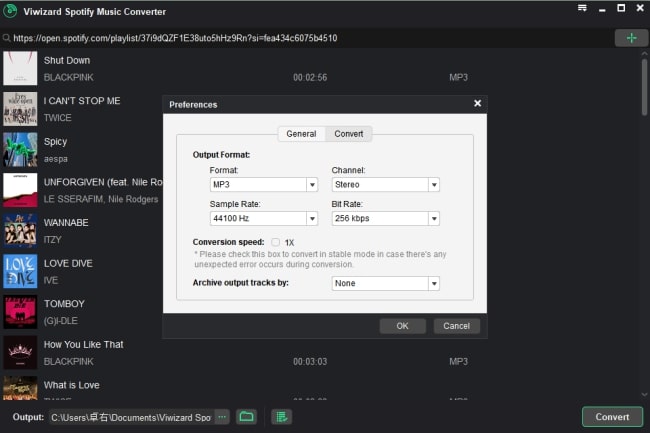
Start the conversion process
Now that you have added the song and selected the format, you must click the big “Convert” button on the bottom right corner to begin the conversion process.
It may take a few minutes to finish depending on your music library size and the bitrate you have set.
Once finished, you can click the “Open Folder” button to access your converted files.
Conversion Speed & Quality
Conversion speed varies depending on several factors. The bitrate, sampling rate, and the number of channels you specify will affect the conversion speed. The higher these settings are, the larger the file size your converted file will have.
Depending on the number of files and the size of your music library, conversion can take anywhere from a few minutes to several hours. Overall, ViWizard has a high conversion speed of up to 5× faster than its competitors.
Note: This only works at 5x speed for Windows. The Mac version of ViWizard is limited to 1x speed on macOS 10.14 and above.
Regarding quality, ViWizard has a lossless option that makes sure your music files are converted with the same quality as the original. So, depending on your chosen settings, you can be assured that your music will remain pristine.
Easily Organize Output Files
ViWizard Spotify Music Converter for Windows or Mac allows the user to automatically save output tracks by artist or album; this is a time-saving feature that negates the need to sort your music manually.
How to Use ViWizard Spotify Music Converter (Video Guide)
Alternatives to ViWizard Spotify Music Converter
Allavsoft
If you’re looking for a fast, simple, and reliable way to download and convert Spotify music, Allavsoft is your best bet.
It supports batch downloading, so you can convert multiple songs at once and even automatically shut down your computer when the downloads are complete.
With its easy-to-use interface, you only need to paste your music URL, choose your preferred format and resolution, and click Download.
The free version has some limitations; you can only download five videos. However, it has a 30-day refund policy, so you can always get your money back if the paid version doesn’t suit you.
NoteBurner Spotify Music Converter
NoteBurner Spotify Music Converter is one of the best tools for converting your Spotify tracks to MP3, AAC, WAV, FLAC, AIFF, and ALAC formats.
The converter is 10 times faster than other similar products on the market, and it also preserves all of the original ID3 tags (including title, artist, album, artwork, etc.).
You can also use NoteBurner to burn your Spotify music to a CD or upload it to OneDrive.
TuneFab Spotify Music Converter
TuneFab is another excellent Spotify Music Converter that can help you convert Spotify songs or playlists to MP3, M4A, FLAC, or WAV format at 5X faster speed.
It also lets you download high-quality Spotify songs (up to 320 Kbps). Besides, this smart Spotify Music Converter can keep the original quality of the Spotify songs and preserve all metadata info after conversion.
What’s more, TuneFab Music Converter supports batch conversion. So you can select all the songs you want to convert and let this intelligent tool work for you automatically.
Frequently Asked Questions About ViWizard Spotify Music Converter
Is ViWizard Spotify Music Converter Safe?
ViWizard Spotify Music Converter is a safe and reliable way to convert music files. Numerous users have tested the software, and it contains no viruses or malware.
Is ViWizard Spotify Music Converter Legit?
ViWizard is a legitimate program. It has been developed by an experienced team and comes with a 100% money-back guarantee if you are not satisfied with the performance of the software.
Where Can I Download ViWizard Spotify Music Converter?
You can download ViWizard Music Converter directly from the official website.
How to Use ViWizard Spotify Music Converter to Download Spotify Music?
To download Spotify music using ViWizard, open the software and enter your song URL, choose the format you like, and click Convert. The software will automatically convert your song for you.
Does ViWizard Spotify Music Converter Support All Formats?
ViWizard Spotify Music Converter supports all major formats, including MP3, AAC, WAV, FLAC, AIFF, and ALAC. You can also customize your output audio quality to retain the original quality of your songs.
What Are Some of the Best Alternatives to ViWizard Spotify Music Converter?
Allavsoft, NoteBurner Spotify Music Converter, and TuneFab Music Converter are some of the best alternatives to ViWizard Music Converter. They offer similar features and are fast, user-friendly, and reliable.
Final Verdict
ViWizard Spotify Music Converter is a powerful, user-friendly tool that can help you download and convert music files quickly and easily.
It works with all major music formats, supports batch conversion, and offers various customization options.
If you are looking for a reliable, affordable Spotify music converter, I recommend trying ViWizard Music Converter.
Related Posts: