Quick Summary: The article offers a comprehensive guide on Spotify to MP3 converter and presents a list of the 16 best converters available, including HitPaw Spotify to MP3 Converter, ViWizard Spotify Music Converter, Allavsoft Video and Music Downloader, and more.
Audio streaming platform Spotify has convinced hundreds of millions of users to make it their go-to destination for music and podcasts by offering a huge content catalog, a wealth of features, and a polished user experience.
While the platform does support offline listening with a premium subscription, users can’t download music from Spotify to any device they want, and the same goes for podcasts. That’s a huge bummer if you’re still loyal to your old portable MP3 player or like to load up your car stereo with lots of interesting things to listen to.
Fortunately, there are third-party Spotify to MP3 converters that you can use to download songs and playlists for offline listening to any device that can play MP3 files. Read on to learn more about them.
What Is a Spotify to MP3 Converter?
Spotify to MP3 converters (sometimes called Spotify to MP3 downloaders) are software applications that can grab audio content from Spotify and convert it into MP3 files.
You can then play the MP3 files on your computer or smartphone, copy them to a USB flash drive or memory card, and generally do whatever you want with them.
Spotify to MP3 converters need an internet connection to perform the initial download of audio content from Spotify, but that’s the only time you need to connect to the internet.
What to Consider When Selecting a Spotify to MP3 Converter?
Because there’s a huge demand for Spotify to MP3 converters, there are many options to choose from. Here are some factors you should consider when selecting a Spotify to MP3 converter:
- Output audio quality: Spotify Premium streams audio at up to 320kbit/s (the free version is limited to 160kbit/s), so you should look for a Spotify to MP3 downloader that can output files of the same quality.
- Output file formats: Obviously, all Spotify to MP3 converters can output MP3 files, but many support far more file formats, such as WMA, WAV, OGG, and others.
- Conversion speed: The best Spotify to MP3 converters don’t keep you waiting too long for your favorite songs and playlists to download.
- Price: If you’re already paying for Spotify Premium, it’s completely understandable that you don’t want to spend too much extra money just to convert Spotify content to MP3 files.
- Ease of use: Ideally, you should be able to enter the URL of the song or playlist you want to download, click a button, and wait for the download to finish.
- Customer support: Paid Spotify to MP3 converters should provide at least some customer support to help you solve any compatibility or usability issues you may encounter.
- Compatibility: Your converter of choice needs to be compatible with your operating system; otherwise, you won’t be able to use it all.
Now that you know how to select the best Spotify to MP3 converter for your needs, it’s time for us to introduce the best converters currently available.
Top 10 Best Spotify to MP3 Converters
Don’t have time to do your research to find the best Spotify to MP3 converter? No worries! We’ve done it for you, and here are the results.
1. HitPaw Spotify to MP3 Converter(HitPaw Video Converter)
Best for: All-in-one Video and Music Downloader
Price: Free version available (the full version starts at $19.95 a month)
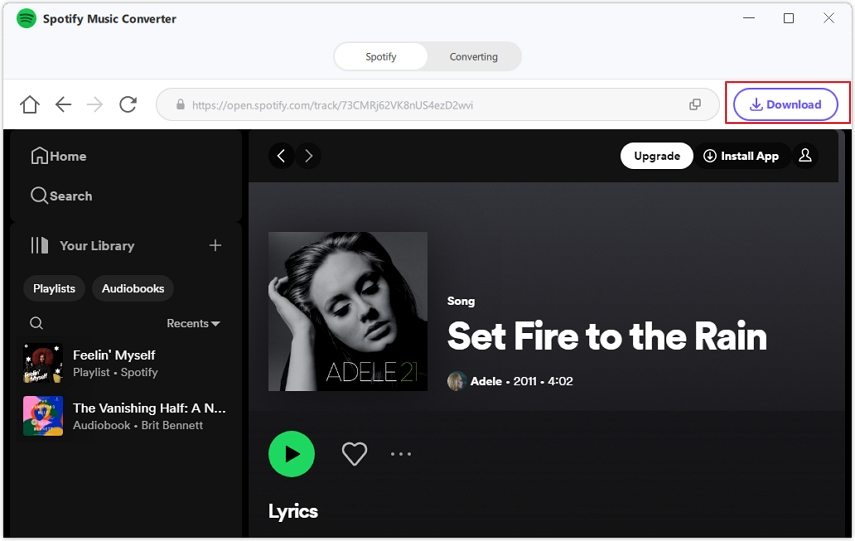
HitPaw Spotify to MP3 Converter is a dedicated software tool designed to help users convert music from Spotify into other accessible formats like MP3, M4A, or WAV. This tool is particularly useful for Spotify users who want to enjoy their favorite tracks offline or on devices that don’t support the Spotify app.
The converter preserves all ID3 tags, such as song title, artist, album, and genre, ensuring no loss of information after conversion. It also offers different quality options for the output files, providing flexibility for various user needs.
One of the standout features of HitPaw Spotify Music Converter is its fast conversion speed, which saves users valuable time, especially when converting multiple tracks simultaneously with its batch conversion feature.
HitPaw is not just a Spotify Music Converter, it is also an Apple Music Converter and Deezer Music Converter. Other than that, it has many features you might interest:
- Video Converter
- Video Downloader
- Video Compressor
- Image Converter
- DVD Ripper
- DVD Burner
Features:
- Convert Spotify music to MP3, WAV, and M4A.
- Download and convert Spotify music to 320kbps MP3.
- Download Spotify songs, albums, and playlists in batches.
- Besides being a Spotify Music Converter, it also offers video and audio downloading solutions.
- Convert Spotify to MP3 without needing a Spotify Premium account.
2. ViWizard Spotify Music Converter (Windows and Mac)
Best for: Convert Spotify music while preserving the original audio quality and ID3 tags
Price: Free version available (the full version starts at $14.95 a month)
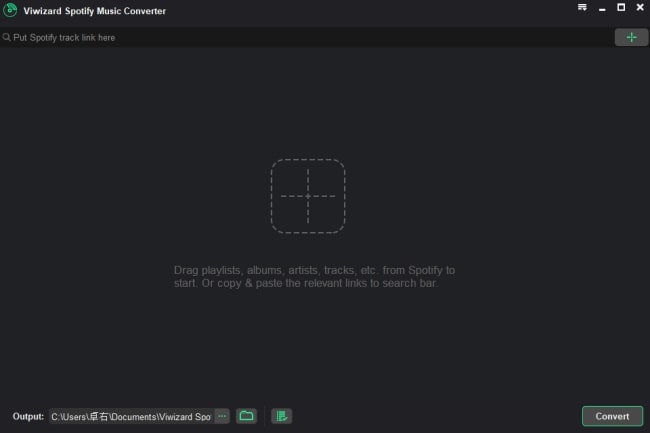
ViWizard Music Converter is the only Spotify to MP3 converter you need as a Windows or Mac user. The easy-to-use application can download individual tracks, entire albums, or even large playlists in simple steps while preserving the original audio quality and metadata.
Multiple output file formats are supported, including MP3, AAC, WAV, FLAC, M4A, and M4B. You can select a specific bitrate, sample rate, and even channel settings for each file format to achieve the desired balance of audio quality and file size.
The Windows version of ViWizard Music Converter is capable of accelerating the conversion speed up to 5x, which is great if your goal is to convert a lot of Spotify music. Unfortunately, the Mac version doesn’t support accelerated conversion speed at the time of writing.
Features:
- Convert Spotify music to lossless MP3, AAC, FLAC, WAV, and other popular audio formats.
- ViWizard ensures that the converted files retain their original audio quality.
- Preserves music with ID3 tags, which keep information like artist, album, year, track number, and genre.
- Supports converting Spotify music songs in batch at up to 5× faster speed.
Pros:
- Fast conversion speed
- Supports multiple output file formats
- Intuitive user interface
- Free lifelong software upgrades available
Cons:
- 5x conversion speed is limited to the Windows version
3. Allavsoft Video and Music Downloader (Windows and Mac)
Best for: Users who are looking for a versatile converter
Price: Free version available (the full version starts at $19.99 a month)
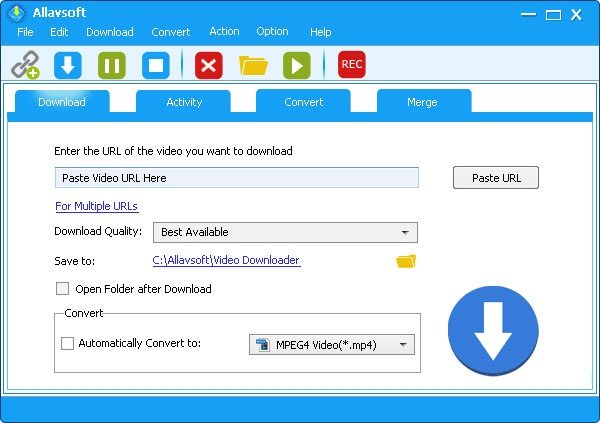
If you’ve ever needed to download and convert a video from YouTube, DailyMotion, Facebook, or Deezer, then you may already be familiar with Allavsoft Video and Music Downloader. This extremely versatile converter supports over 1,000 different sites, and Spotify is included among them.
Besides its versatility, Allavsoft supports all popular audio file formats, including MP3, WAV, M4A, AC3, WMA, OGG, OPUS, AIFF, and RA. We appreciate the ability to schedule downloads for off-peak hours and the fact that it’s possible to pause and resume downloads at any time.
Features:
- Download videos, music tracks, playlists, lectures, and more.
- Download and convert to multiple formats such as MP3, MP4, AVI, WMV, MOV, WebM, FLV, OGV, etc.
- Supports downloading high-definition (HD) 1080p, 720p, 3D or 4K videos.
- Pause and resume downloading at any time.
- Supports adding multiple video URLs and batch downloading and converting multiple videos or music simultaneously.
Pros:
- Supports more than 1,000 sites
- Outputs to multiple audio file formats
- Scheduled downloads
Cons:
- Outdated user interface
4. NoteBurner Spotify Music Converter (Windows and Mac)
Best for: Burning Spotify music to CD
Price: Free version available (the full version starts at $14.95 a month)
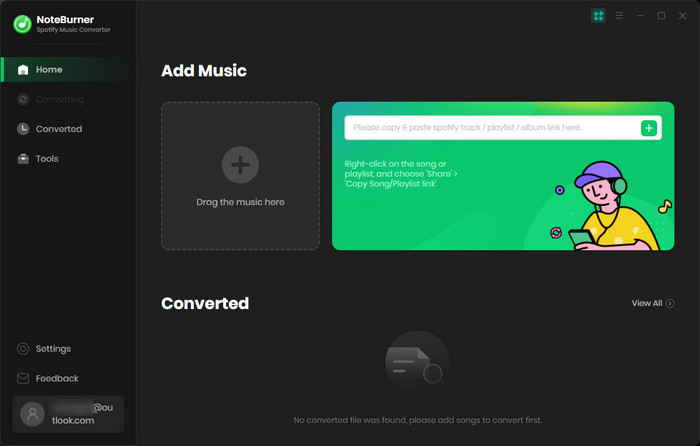
NoteBurner Spotify Music Converter is a well-designed Spotify to MP3 downloader and converter that can download songs in their original quality and convert them up to 10x faster than competing solutions. The Windows version of the software integrates with Microsoft OneDrive to provide 1-click upload functionality.
According to its official website, NoteBurner strictly follows US copyright regulations by recording only the unencrypted audio signal produced during Spotify playback. As such, you shouldn’t get into trouble when using it, but we still urge you to exercise caution.
Features:
- Convert any Spotify song, playlist, podcast, and Radio to normal format, including MP3, AAC, FLAC, WAV, and ALAC.
- Keeps ID3 tags that contain important information about the tracks.
- Support 5X faster speed & batch conversion.
- Remove DRM (Digital Rights Management) protection from Spotify songs.
- Burn the converted Spotify music to CD.
Pros:
- Integrates with Microsoft OneDrive
- Follows US copyright regulations
- Fast speed
Cons:
- The lifetime plan is expensive
5. TuneFab Spotify Music Converter (Windows and Mac)
Best for: People who value an intuitive interface
Price: Free version available (the full version starts at $14.95 a month)
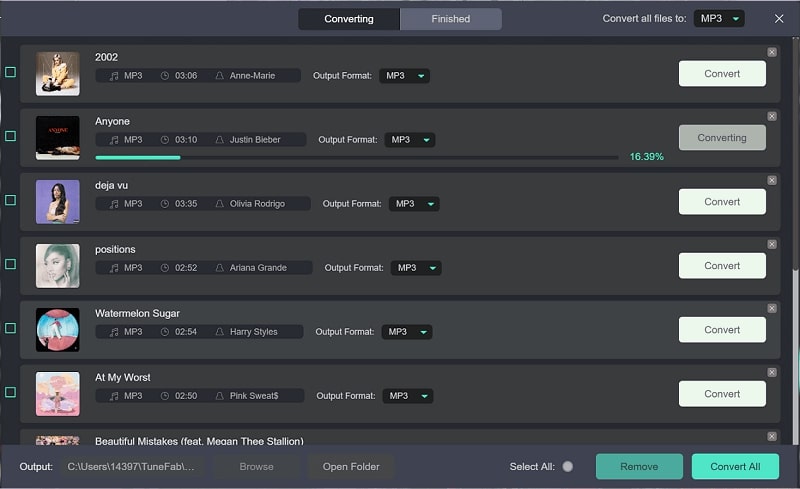
TuneFab Spotify Music Converter is a reliable tool for converting Spotify tracks for offline playback on other players and devices, it can download content from the streaming service without any issues and in the highest quality possible.
The user interface of TuneFab is an excellent example of how UX design can elevate a fairly mundane application to the next level. Sadly, the customer support available to paying users leaves a lot to be desired, and there are many online reviews that explain what’s wrong with it.
Features:
- Download and convert Spotify tracks, albums, and playlists to popular formats.
- Convert multiple songs, albums, or playlists at once.
- Preserve important song information such as artist, album, genre, and artwork.
- Customize the output settings, including bit rate, sample rate, and audio channel.
- 5X conversion speed.
Pros:
- Intuitive user interface
- Creates 320 kbit/s MP3 files
- Built-in Spotify player
Cons:
- Mixed user reviews
6. Apowersoft Streaming Audio Recorder (Windows and Mac)
Best for: Recording Spotify Music
Price: Free version available (the full version starts at $29.95 a month)
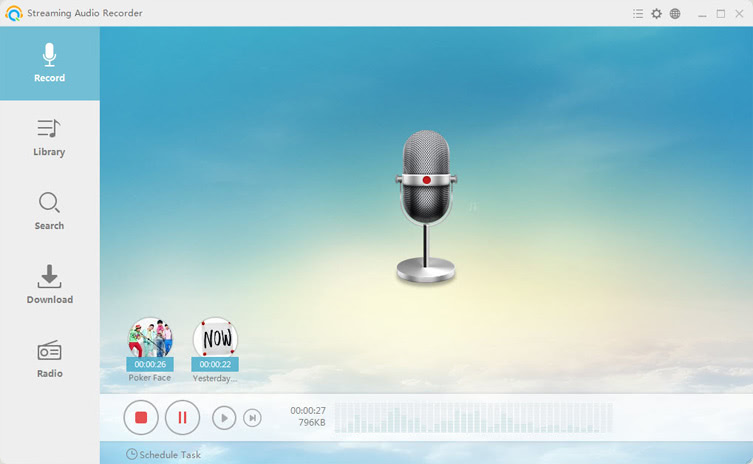
Apowersoft Streaming Audio Recorder can record any audio played by your Windows or Mac computer, including music and podcasts, streamed on Spotify. The application has a built-in library management component to help you organize your recordings, which it can export as audio files or burn to a CD.
In situations when the song you’re looking for can’t be found on Spotify, you can search for songs on the web using the integrated MP3 search engine. Downloading a song from the web is as easy as adding it to the download list.
Features:
- Record any sound from various audio inputs, including Spotify.
- Convert audio and video files to other audio formats.
- Control the recording process with options to pause, resume, and play.
- Comes with excellent editing features like cut, copy, paste, insert, auto-trim, etc.
- Compatible with most file formats.
Pros:
- Can record any audio
- Library management component
- Integrated MP3 search engine
Cons:
- Triggers a security warning on Mac
7. AllToMP3 (Windows, macOS and Linux)
Best for: free and open-source MP3 convert
Price: Completely free
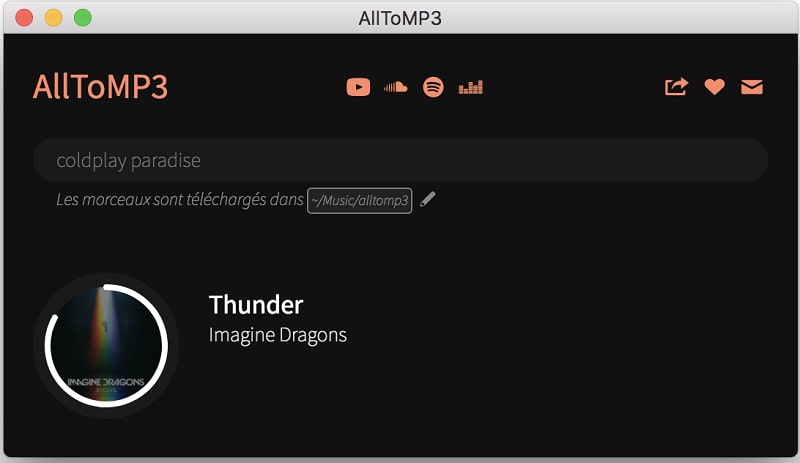
AllToMP3 is an open-source downloader that supports Spotify, YouTube, SoundCloud, and Deezer. The elegantly simple application can download songs in up to 256 kbit/s and automatically include all relevant tags, including the cover image.
The last version of AllToMP3 was released in 2020, and no one has maintained the project since then. As a result, the number of unresolved issues on GitHub exceeds 130, so don’t be surprised if the application won’t work as expected.
Features:
- Convert any song, playlist, or podcast from various platforms into MP3 format.
- Automatically fetches song information such as title, artist, album, and genre.
- Retrieves and adds the corresponding album artwork to each MP3 file.
- Supports multiple platforms, including YouTube, Soundcloud, Spotify, and Deezer.
Pros:
- Completely free and open-source
- Downloads songs with ID3 tags
Cons:
- Lacks features
- Currently not maintained
8. Audials One (Windows)
Best for: Users who don’t want to compromise while recording
Price: Free version available (the full version costs $89.90)

Audials One is a recording juggernaut supporting the most popular audio and video streaming services. The application can save anything from individual songs to entire discographies at lightning speed and in the original audio quality.
The built-in audio editor rivals even standalone commercial products, allowing you to add fading to the beginning or end of your tracks, normalize the volume, and more. There’s also a similarly powerful video editor, so you really get a lot of value for your money.
Features:
- Handle multiple recordings simultaneously.
- Supports watching and listening to all recorded files.
- Identify and remove ads from recorded videos.
- Add subtitles to videos.
- Includes backup and recovery features.
Pros:
- Supports audio and video streaming services
- Comes with an audio/video editor
Cons:
- Can be overwhelming
- Windows only
9. SpotiFlyer (Windows, Mac, Linux, Android)
Best for: Those who want to download songs on every platform
Price: Completely free

SpotiFlyer is a multi-platform Spotify, Youtube, Gaana, Jio-Saavn, and SoundCloud downloader that can download songs directly (without streaming them first) and save them as audio files without ads.
There are native Windows, macOS, Linux, and Android clients, but you can also run SpotiFlyer directly in any modern web browser. There’s currently no notarized and signed version for macOS, so it’s necessary to use the provided JAR package file.
Features:
- Download music directly from platforms like Spotify, YouTube, and Gaana.
- Download music in various formats like MP3, M4A, and FLAC.
- Download entire playlists, albums, or individual tracks directly to your device.
- Available on multiple operating systems, including Android, Windows, Linux, and macOS.
Pros:
- Multi-platform
- Downloads songs directly without ads
Cons:
- Unreliable
- Somewhat complicated setup
10. Spotifydl (Mac and iPhone)
Best for: Mac and iPhone users looking for something simple
Price: Completely free
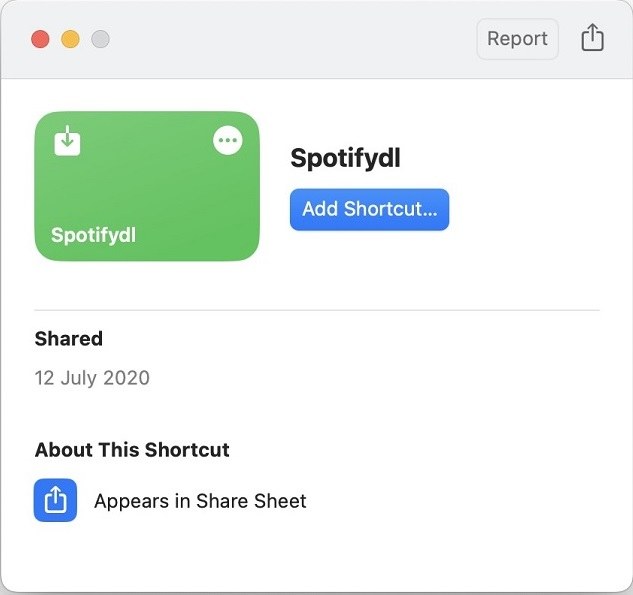
Spotifydl is a script for Apple’s Shortcuts app, which allows iOS, iPadOS, macOS, and watchOS users to quickly execute complex tasks using macros. The script appears as an option in Share Sheet, allowing you to share any Spotify song to Spotifydl with a simple click or tab. The script will then download the song and turn it into an MP3 file for offline listening.
Features:
- Download songs from Spotify directly to iOS devices.
- The downloaded Spotify songs are automatically converted to MP3 format.
Pros:
- Completely free
- iPhones are supported
Cons:
- Barebones
- Mac and iPhone only
11. Soundloader Spotify Downloader (Online)
Best for: Those who don’t want to install any software on their computer
Price: Completely free
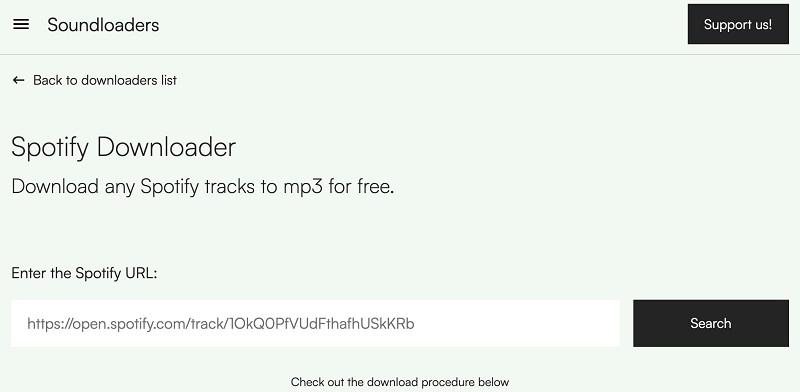
Soundloader Spotify Downloader is a great option for those who don’t want to install an additional software application on their computer just to download a couple of songs from Spotify. Don’t expect this online downloader to rival its desktop counterparts because it provides only the most basic functionality required to download songs from Spotify.
Features:
- Download tracks, playlists, and albums directly from Spotify.
- Maintain the same audio quality as the original Spotify tracks.
Pros:
- Doesn’t require installation
- Completely free
Cons:
- Basic functionality
- Slower than other converters
Honorable Mentions
The Spotify to MP3 converters below may not be as good as our main picks, but they still deserve to be mentioned because they’re great and reliable solutions.
12. iMusic (Windows and Mac)
iMusic isn’t a simple Spotify to MP3 downloader. It’s a feature-packed all-in-one music manager that you can use to create, manage, and synchronize your collection across devices. The application runs on Windows and macOS, supporting over 3,000 music sites. A lifetime license costs $59.95, and that’s not bad at all for such a capable product.
13. Spotify-downloader (Online)
Spotify-downloader, also known as spotDL, is a command-line music downloader with an optional web-based graphical user interface. The application is open source, and you can install it free of charge on Windows, macOS, and Linux. The initial setup does take some time and effort, but it’s smooth sailing from there.
14. Audacity (Windows, macOS, and Linux)
Audacity is a popular open-source audio editing and recording software application that can capture audio from a variety of different sources, including computer playback. You can export the recording as an MP3 file and use the built-in metadata editor to add metadata tag information, such as artist, year, or genre.
15. Cinch Audio Recorder (Windows and Mac)
Cinch Audio Recorder is designed to make recording any music played on your computer as easy as possible. Don’t have a premium Spotify account? No problem! Cinch Audio Recorder can automatically skip all ads to produce uninterrupted recordings that are usable without any editing, and that’s just one of its many great features.
How to Download Spotify Songs/Music Playlist
Now that you’re familiar with the best Spotify to MP3 converters, it’s time for us to explain how to download songs on Spotify with their help.
Option 1. Using a Spotify to MP3 Converter on Windows/Mac
Our favorite Spotify to MP3 converter, ViWizard Music Converter, makes downloading songs as MP3 files on Windows and Mac effortless. Here’s how it works:
- Download ViWizard Music Converter from its official website and install it on your computer.
- Launch the application and give it the required permissions. Spotify should launch automatically.
- Place Spotify and ViWizard Music Converter side by side.
- Drag songs and other content from Spotify to ViWizard Music Converter.
- Click the Convert button to convert the added content.
If the drag-and-drop process doesn’t suit you, you can copy and paste Spotify links into the search bar.
Option 2. Using a Spotify Music Recorder on Windows/Mac
A capable recorder like Apowersoft Streaming Audio Recorder lets you download any Spotify content and save it in MP3. These are the steps you need to follow:
- Go to the official website of Apowersoft Streaming Audio Recorder and click the Download button.
- Open the downloaded installer file and follow the installation instructions.
- Launch Apowersoft Streaming Audio Recorder.
- Navigate to the Record tab.
- Open Spotify and start playing the song you want to record.
- Start recording from the System Sound audio source.
- Click Stop when the song ends.
Option 3. Using a Spotify to MP3 Converter on Android
With the right Spotify to MP3 converter, you can download songs and convert them directly to the MP3 file format on your Android device. We recommend SpotiFlyer because it’s reliable, trustworthy, and easy to use:
- Download the Android version of SpotiFlyer from its GitHub page and install it on your smartphone.
- Launch the app and paste the link to the song you want to download into the search field.
- Tap the Search button.
- Tap the Download icon next to the song you want to download.
- Wait until SpotiFlyer downloads the songs.
Option 4. Using a Spotify to MP3 Converter on iPhone
As an iPhone user, you can take advantage of the Shortcuts app, which can automatically synchronize across your devices using iCloud Sync. This is how:
- Add the Spotifydl shortcut.
- Open the Spotify app on your iPhone.
- Find the song you want to download and open the Share Sheet.
- Select the Spotifydl shortcut.
Option 5. Using a Spotify to MP3 Converter Online
If you don’t want to install any software on your computer or mobile device to download music from Spotify, you can use an online Spotify to MP3 converter. Here’s how to download songs on Spotify with Soundloader Spotify Downloader:
- Open your favorite web browser.
- Go to Spotify-downloader.
- Enter the Spotify URL of the song you want to download.
- Click the Search button.
- Click Download song.
Remember that Soundloader Spotify Downloader can only download individual songs—not entire albums.
Frequently Asked Questions
Can you directly download MP3 from Spotify?
No, you can’t. While Spotify lets its users download content for offline listening, the downloaded content is stored in a proprietary file format. It can’t be played outside of the Spotify client itself.
Is it legal to convert Spotify content to MP3?
To convert Spotify content to MP3 files, you need to remove its DRM protection, which your local laws may prohibit. That’s why we strongly recommend you do your own research before using any of the converters listed in this article.
How to download Spotify content to MP3 for free?
You can download Spotify content to MP3 files for free using a free or freemium Spotify downloader like ViWizard Music Converter or iMusic.
What is the difference between desktop and online Spotify music downloaders?
Desktop Spotify downloaders run on a desktop operating system like Windows or macOS, whereas online Spotify music downloaders can run in any modern web browser.
Why do we need a Spotify to MP3 converter?
Because Spotify users can’t download their favorite songs, albums, playlists, and podcasts as MP3 files to play on any device that supports the popular file format.
What features should a Spotify to MP3 converter have?
A Spotify to MP3 converter should be able to automatically select the optimal audio quality settings and provide a one-click download experience.
Conclusion
Just like many other audio streaming platforms, Spotify doesn’t give its users the ability to download content as MP3 files. Fortunately, there are many third-party converters and downloaders that you can use to turn your favorite Spotify music and podcasts into DRM-free MP3 files for listening on any device.